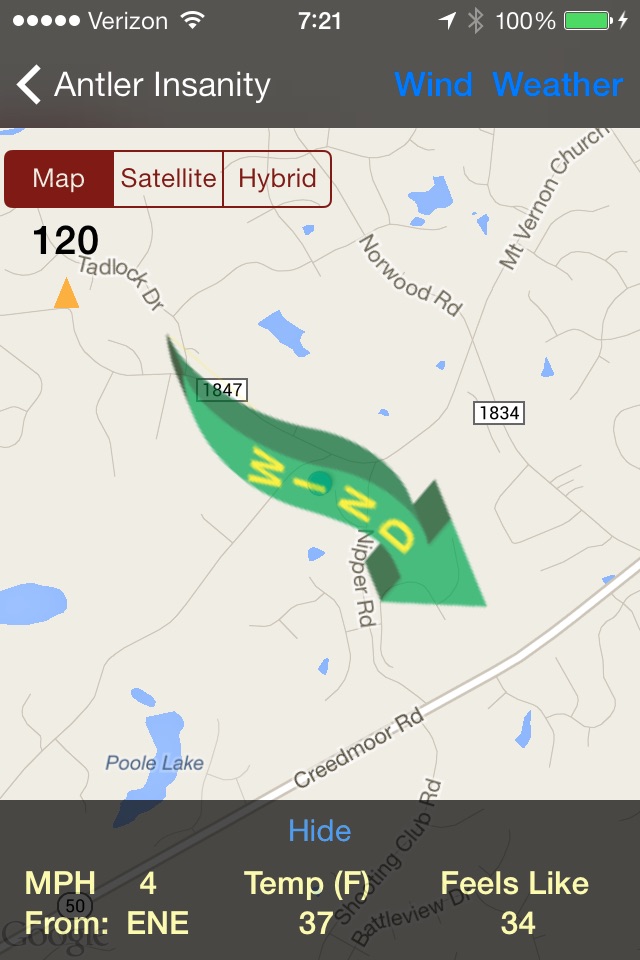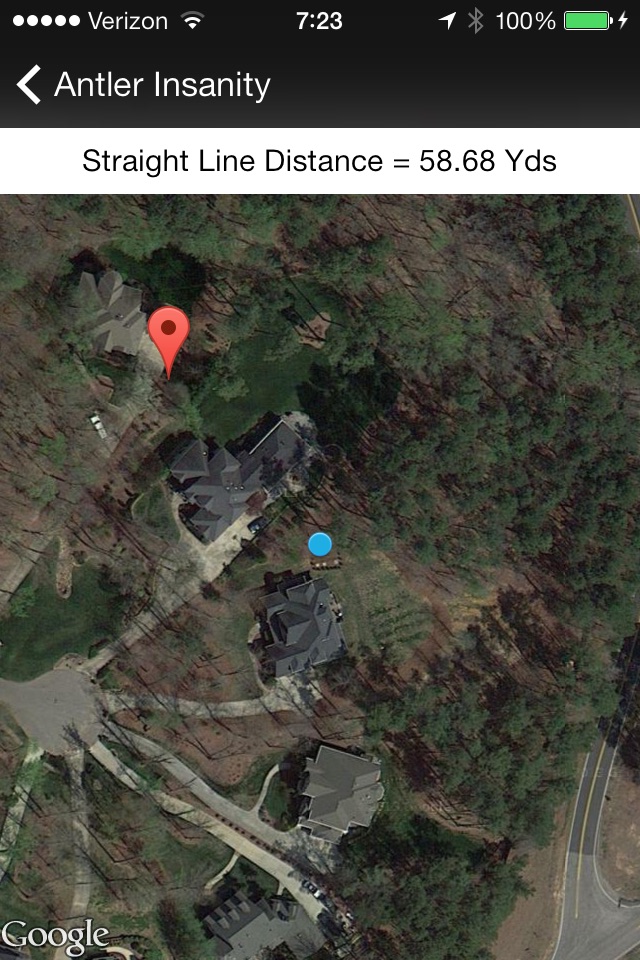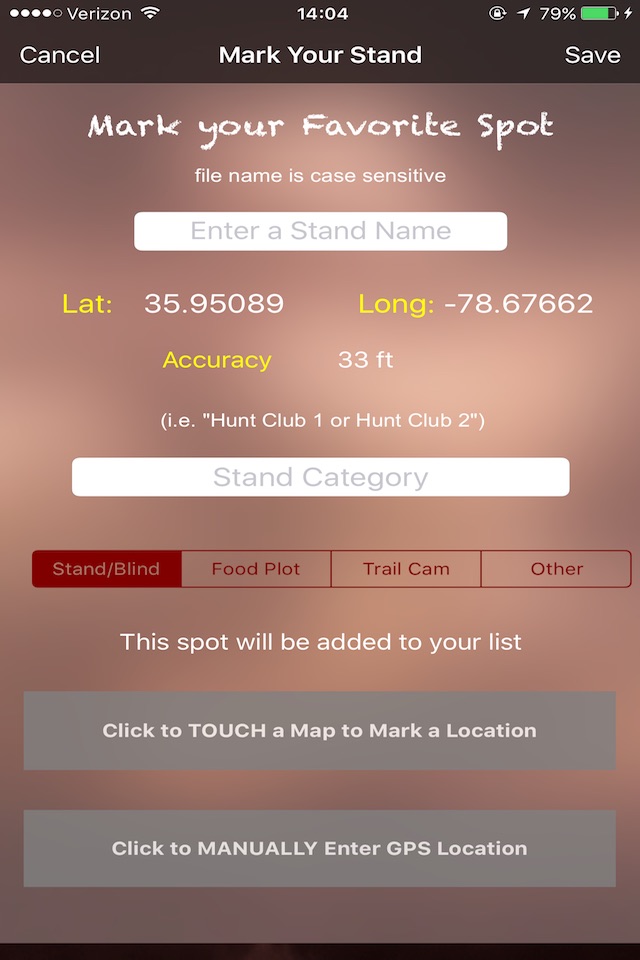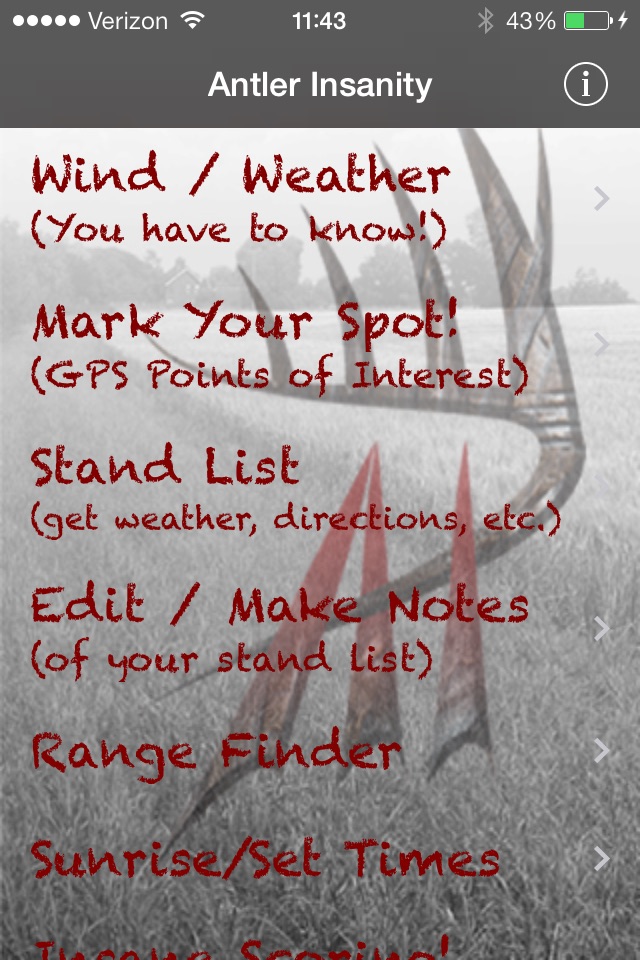
Antler Insanity app for iPhone and iPad
Developer: Antler Insanity, LLC
First release : 09 Jul 2012
App size: 36.67 Mb
The Antler Insanity (AI) App is an easy to use iPhone program for the serious outdoorsman. How many times have you needed to know the wind speed and direction at your favorite location, save and store your locations for later viewing on a map, mark and map property boundaries and game trails, sunrise/set times, or walk to or your favorite spots in the predawn hours before the sun rises and you can see? This app makes all that possible, right in the palm of your hand. Get your first month free, followed by only $0.99/m!
Features:
- The ability to obtain current wind speed, direction, and weather at your GPS location. This becomes extremely important when you are deciding whether to hunt there or not. If the wind is not right, then your game will know you are there before you even spot them.
- You can store the GPS location of your favorite stand in a database for later mapping and weather information determination. This is extremely helpful because you can retrieve the location later and check its wind data to determine if the spot’s conducive to success prior to going there.
- Mark property boundaries and get acreage and save it, mark game trails and save them.
- Easy access to guides! Need a quick refresher on how to field score or age a buck? The app will provide you guides on the best hunt information.
- The app computes sunrise and sunset times for your current GPS location. The calculations are actually performed internally without the use of charts. Data used in these formulas are your GPS location, calendar data, UTC time and the iPhones current time zone (determined via cellular connection).
- Find the best times to hunt! The app will calculate Solunar times to help you hunt at the best time in your area.
- A revamped buck scoring walk through. Go through a step-by-step guide on how to score your trophy buck and generate a scoresheet to share with your friends and family.
- Attract your pray! Connect your Bluetooth speaker to your phone, and access the Game Calls section of the app to play different game calls to attract your pray.
Comments:
- The iPhone Location Services must be turned on for the GPS location features to be used.
- The GPS locator is best used when the user is outside so a more accurate determination of location can be found.
- The sunrise and set times are computed internally in the app using your GPS location, calendar information, and time zone location as input into actual mathematical equations. Any differences between the AI computed times, as compared to published charts, could be due to round-off differences in the number of seconds.
Continued use of GPS running in the background can dramatically decrease battery life.